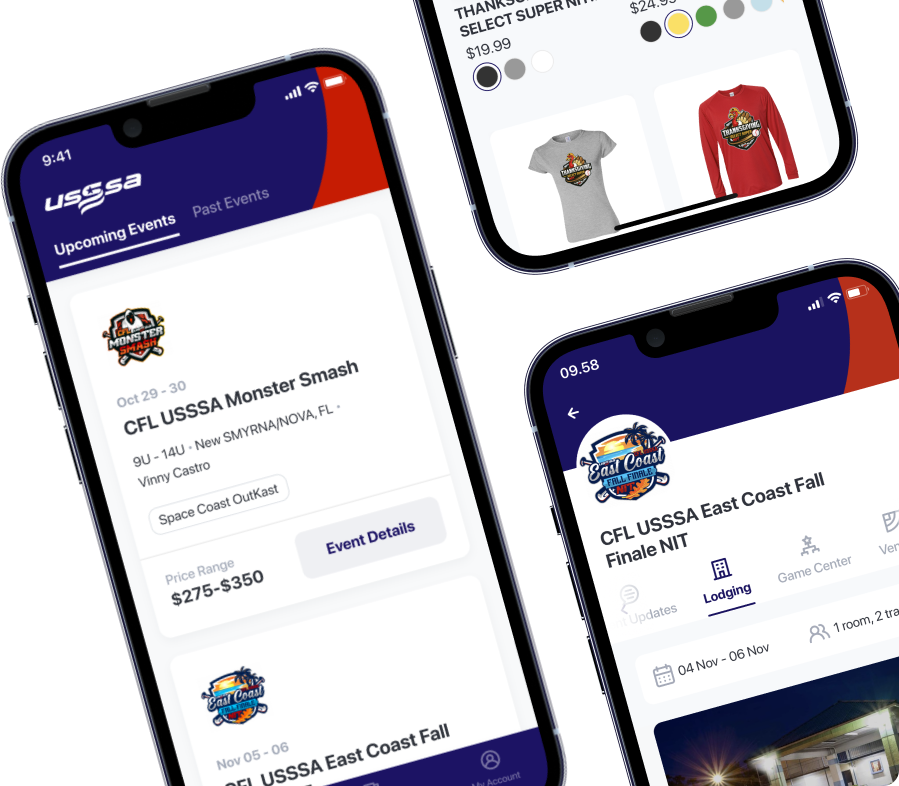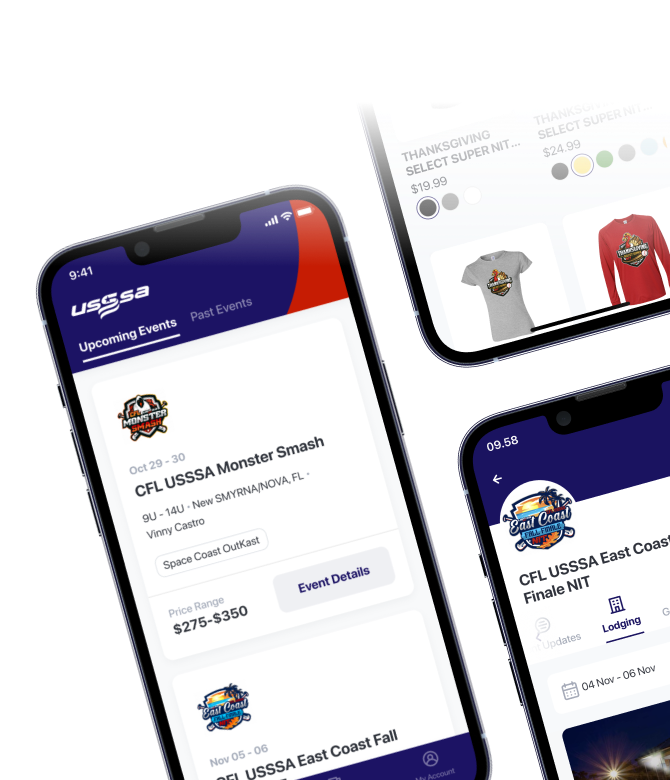Team Registration
To create a manager’s ID and to complete an Online Team Registration, go to www.usssa.com.
Step 1. Creating a manager’s ID
The first thing a manager must do is to create a manager’s ID. After you’ve done this once, you’ll never have to do it again, regardless of how many teams you register over the years or even if you register teams in different sports. If you’ve created a manager’s ID in the past and remember what it is, then skip this section. If you’ve made one, but can’t remember the ID and password, click on “Login” at the far right of the top menu at www.usssa.com and select “Forgot Username/Password.” Select “Create a Manager Account” and follow the instructions to create an ID. There is no fee to create a manager’s ID.
Step 2. Registering a team after creating a manager’s ID
When registering your team for 2022, the first and most crucial step to making your team is completing the Team Manager BACKGROUND CHECK. Without it, you will not be able to create a team for 2022. The cost of the background check is $13.50, which is paid directly to the background check company.
It is mandatory to complete this check with USSSA even if you did a background check recently with your employer, another company, association, or organization.
NOTE: You may have to Click CREATE NEW TEAM or REGISTER EXISTING TEAM FOR NEW SEASON (goes to the same page) to see REQUEST BACKGROUND CHECK.
It is a simple process. Request the Background Check on your Team Page, then look for an email with a unique link to the questionnaire. It takes just a few minutes to complete the background questionnaire, and it typically takes 2-5 business days to get clearance.
Then you can CREATE YOUR TEAM.
- Go to “Log in” (far right link on the top menu bar). Enter your manager ID and password.
- Select “Create a New Team” and follow the instructions.
- A couple of reminders for “Team Name”:
- Use standard case, neither all upper nor all lower (e.g., type as Hometown Heroes). Please check to ensure you’ve spelled your team name correctly before submitting it. The system does not allow a manager to change a team’s spelling once submitted.
- There can only be one name per team. If you’re part of an organization with teams with the same name in several age brackets, distinguish your team as Hometown Heroes 12U.
- If your organization has more than one team in an age bracket, enter the name as Hometown Heroes 16U XXXX, where XXXX is some distinguishing word like a color or the manager’s name.
- Remember, softball says 14U, and soccer says U14.
- Do not list your age bracket first. In other words, submit Hometown Heroes 14U, NOT 14U Hometown Heroes.
- Team city and state is where the team is principally domiciled, which in most cases is the manager’s address. However, if the manager lives in a different state than where the team should be registered, a city and state should be used to indicate where the team is from.
- Choose what class you think best represents your team’s status. Remember that USSSA reserves the right to change any team’s classification as the season progresses. There are no hard and fast rules that define what each class represents, but here are some guidelines:
- If your team can hold their own with – and occasionally beat – the better teams in your state, then you should consider yourself an “A” team.
- Suppose you’re a newly formed team that plans on playing in several competitive tournaments or an existing team that consistently finishes in the middle or at the bottom of the pack in most tournaments. In that case, you’re more of a “B” team.
- NOTE: When teams register, they need to choose their classification as either A or B. Teams wishing to register as C need to register as B, then reach out to Glen Warholic at [email protected] requesting to be reclassed to C.
- Click here for more details on the “C” and “Rec/All-Star” classifications.
Step 3. Paying for your team registration
The next step is to pay for your team registration. Team registration is $50 online, which includes USA Elite Select. As a USA Elite Select team, you can participate in USA Elite Select events in your home state or across the country. Once you complete the online payment, the system will automatically assign and email you your registration number instantly. At that point, you’re all set to purchase insurance, enter tournaments, enter your players onto your online roster, etc.